IkaScope Trigger options
Trigger options belong to the important feature on an oscilloscope. It allows you to select and stabilize the measurement on the usefull part of a signal.
IkaScope trigger’s contains all necessary settings for edge triggers operation as shown below. You can easily define on which trigger event you want IkaScope to capture the signal.
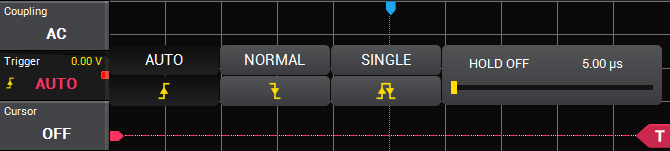
Three common types of trigger can be used. In every case, you’ll have to set up the trigger level, by dragging the T arrow and set it to an appropriate level.
This mode always display some signals on the screen. It is the best option when you don’t know exactly the signal you are probing. IkaScope will either:

In this setting data will be refreshed on the screen only if a trigger event occurs.
As its name implies, this mode will allow only one trigger event to be captured. It is used when you want to isolate a “one-shot” event and analyze it. To get another shot, just release and press again ProbeClick™ tip.
Three different edge types can be selected:
Hold off option sets the period of time where the trigger is inhibited after a trig event. Set it to the minimum delay if you are not looking for a particular waveform. This setting is generally not known for beginners, yet it can be usefull in certain circumstances:
