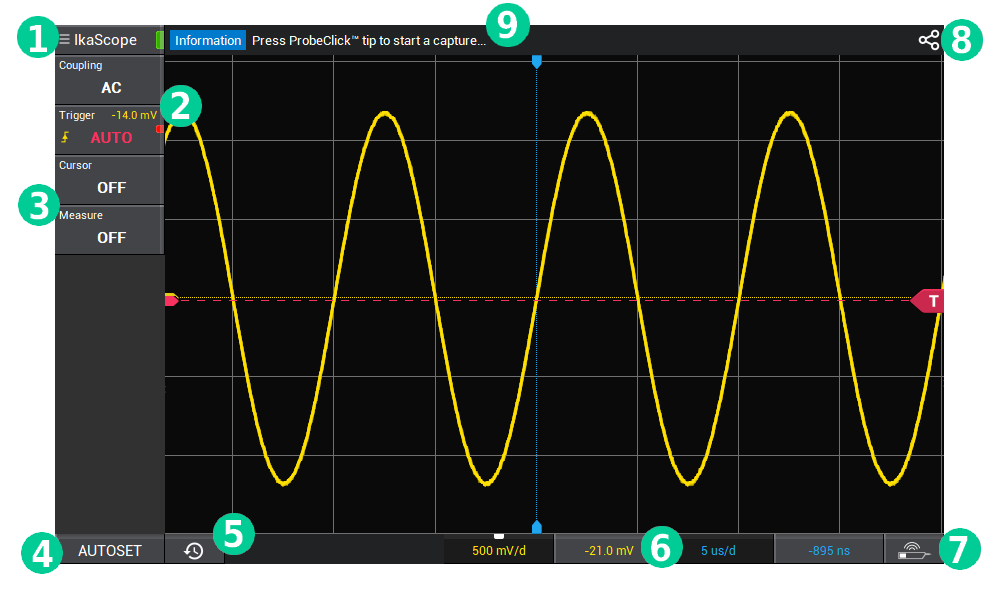IkaScope
Getting-Started
How to use IkaScope
In this section we provide all necessary details on how to use your IkaScope
IkaScope app is a free software necessary to run your IkaScope. It is used to control and visualize captured signals. The application is multiplatform, meaning you can use it on your phone as well as your computer.
You can download the latest version of the app at Allice Messtechnik Website – see FAQ section
The IkaScope app is designed to be intuitive and easy to use. Almost everything on this software is only 2 clicks away from the main view. This view is composed of 9 different parts plus the signal itself onto the dynamic grid.